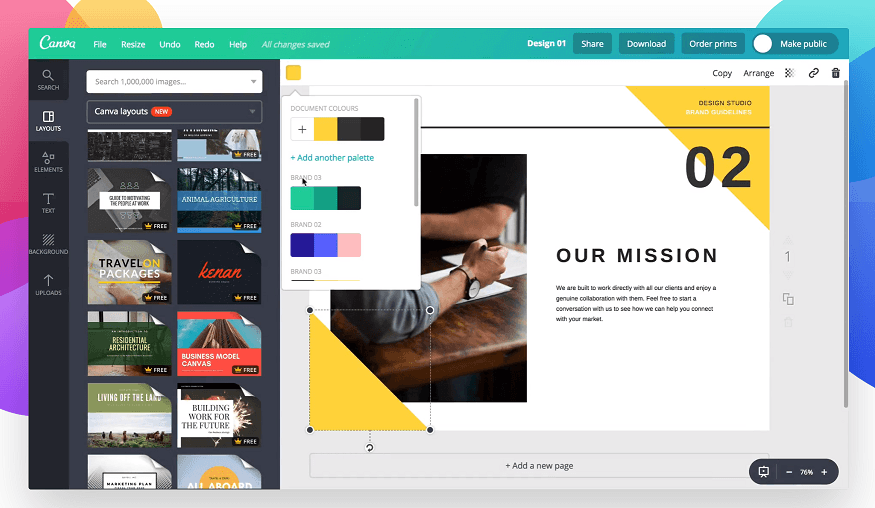Have you discovered Canva? If you aren’t using this web-based graphic design tool yet, I highly recommend that you check it out!
Software programs like Adobe’s Creative Suite are great but not always the right tool for every job (or every designer). Sometimes you just need to throw together a quick graphic to post on Facebook and Instagram. Wouldn’t it be great to be able to do it from your phone or tablet with just a few clicks?
Here’s what I love about Canva:
- It’s FREE for Nonprofit Organizations!
Canva believes in helping charities and philanthropic organizations all over the world bridge the gap between their mission and their audience. As a way to give back to the community, Canva offers free Canva Pro subscriptions for up to 10 team members to eligible 501(c)(3) nonprofit organizations. Learn more about the Canva for Nonprofits Program and apply today at https://about.canva.com/canva-for-nonprofits - It’s Cheap for Everyone Else
Not with a nonprofit? Canva will give you a 30 day free trial so you can test drive Canva Pro. After that, you’ll pay a monthly fee of $12.95 per user (discounted to $9.95 if you prepay for the year). - SUPER Easy to Use Drag-n-Drop Tool
Anyone can learn to use Canva, I promise! They’ve done a great job of simplifying their design tools but empowering novice users to build professional looking graphics and documents. - Built in Brand Style Kit
You can easily save your brand’s colors, fonts and logos into a style kit so they will be readily available to use in every project. No more hunting for files or color codes! Need help choosing a brand palette? Pick a color and Canva’s color wheel will suggest complimentary hues! - Built for Teams
Need to collaborate with your colleagues? You can easily share templates, image folders and designs with your teammates in Canva. - Templates, Templates and MORE TEMPLATES!
Not feeling inspired or just don’t have time to create a design from scratch? No problem! Canva includes thousands of templates for every type of design you can think of: social media graphics, business cards, posters, postcards, banner ads, annual reports, invoices, greeting cards, invitations and more! - Stock Photo Library
Canva has curated hundreds of thousands of stock photos and other graphic elements, many of which are available for free with a Canva Pro subscription. Premium photos are available to purchase for only $1.00 each. I’ve seen many of the same images on Shutterstock and other stock photo sites at much higher prices. - Training is Included!
Canva Pro includes access to Canva Design School, an extensive library of videos and articles. Some of the training is specific to Canva but there are some great design and branding basics included, too!
Need help getting started with Canva? Send me an email at connie@catladycreative.com. I would be happy to help.